Verify database content from a karate test.
When you develop some API and write acceptance tests, database content often needs to be verified. Read this blog post to learn how to validate the database content direct from a karate test.
The example uses spring-boot, karate and testcontainers.
What is the Karate Framework?
Karate's slogan is Test Automation Made Simple. It is a test framework based on Cucumber to write web application tests quickly. You can use it as an alternative to REST-assured API testing.
You write Karate tests in Gherkin. The following example shows the request to create a new log entry and verify the return code 202.
Scenario: Create a new log entry
Given url baseUrl + '/logs'
And request "example log entry d9175765-f8eb-4fb1-a98e-2359ef5a75f2"
When method post
Then status 202
Karate Setup within a Spring-Boot Project
Karate comes as a test dependency. In this example, we use maven.
<dependency>
<groupId>com.intuit.karate</groupId>
<artifactId>karate-junit5</artifactId>
<version>1.2.0</version>
<scope>test</scope>
</dependency>
Example API
The example API features a POST call to the /logs resource to create a log entry, but the API features no way to read the log with the API.
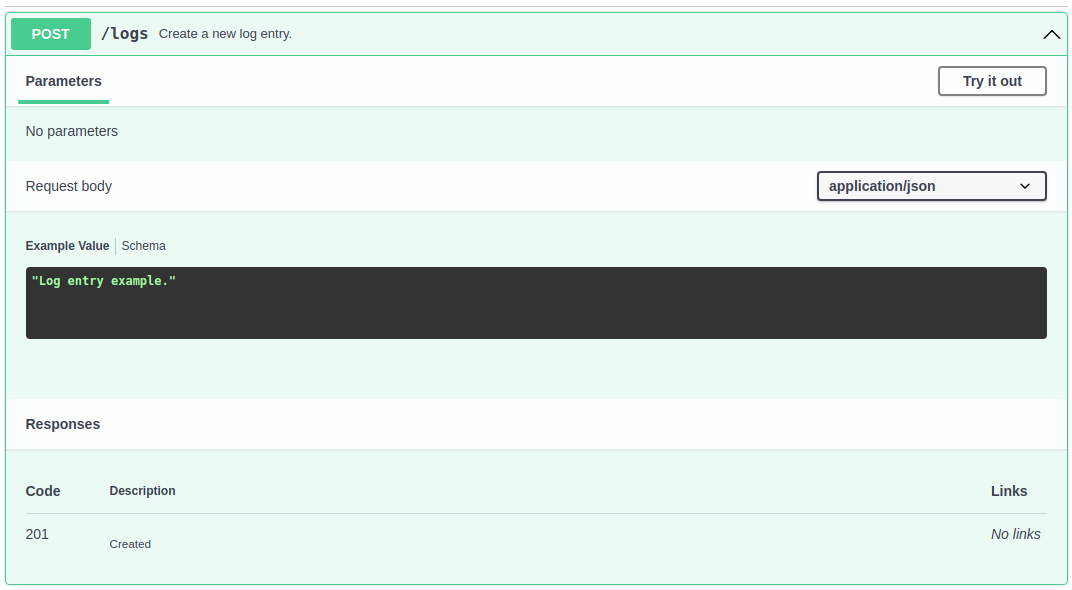
A simple acceptance test could look like the following example.
Scenario: Create a new log entry
Given url baseUrl + '/logs'
And request "example log entry d9175765-f8eb-4fb1-a98e-2359ef5a75f2"
When method post
Then status 202
But this only checks the return code and does not verify that the log entry exists in the database.
Database access from karate
The karate framework has the feature of calling java code from the test.
You can use this feature to write some utility class that gives you access to the database.
Writing specific methods in a particular utility class is better because the test should be easy to read and understand. For example, the following shows a test that verifies the database content using the utility class dbutils.LogDatabase.
Background:
* def LogDatabase = Java.type('dbutils.LogDatabase')
* def logDb = new LogDatabase(postgresConfig)
Scenario: Create a new log entry
* def entry = 'example log entry d9175765-f8eb-4fb1-a98e-2359ef5a75f2'
Given url baseUrl + '/logs'
And request entry
When method post
Then status 202
And match true == logDb.hasEntry('example log entry d9175765-f8eb-4fb1-a98e-2359ef5a75f2')
In the background section, the database utility is configured and initialized. In the scenario, there is an additional step to verify the log entry in the database. Now, let's take a look at the implementation.
public class DbUtility<T> {
private final JdbcTemplate jdbc;
public DbUtility(Map<String, Object> config) {
String url = (String) config.get("url");
String username = (String) config.get("username");
String password = (String) config.get("password");
String driver = (String) config.get("driverClassName");
DriverManagerDataSource dataSource = new DriverManagerDataSource();
dataSource.setDriverClassName(driver);
dataSource.setUrl(url);
dataSource.setUsername(username);
dataSource.setPassword(password);
jdbc = new JdbcTemplate(dataSource);
}
protected List<T> readRows(String query, Class<T> elementType, Object... args) {
return jdbc.query(query, new BeanPropertyRowMapper<T>(elementType), args);
}
protected int update(String sql, Object... args) {
return jdbc.update(sql, args);
}
}
The DbUtility class initializes the database connection and provides methods to query rows and execute updates. The specialization LogDatabase extends the DbUtility and provides specific methods for the test scenarios.
public class LogDatabase extends DbUtility<Log> {
public LogDatabase(Map<String, Object> config) {
super(config);
}
public boolean hasEntry(String text) {
List<Log> logEntries = readRows("select id from log where text=?", Log.class, text);
return logEntries.size() > 0;
}
}
Test data preparation
It is a best practice to prepare the system under test with a particular test. Currently, the LogDatabase utility uses logEntries.size() > 0 to verify that a log entry is written. Better would be logEntries.size() == 1. To execute the test repeatedly, we have to remove an eventual existing log entry.
A new method on the LogDatabase utility is required to support this.
public int deleteEntries(String text) {
return update("delete from log where text=?", text);
}
And we can call this method at the start of the test scenario. For example, the following statement calls the delete entry method and logs the result to the console.
* karate.log('removed', logDb.deleteEntries(entry), 'log entries')
The complete, repeatedly executable scenario now looks like this.
Scenario: Create a new log entry
* def entry = 'example log entry d9175765-f8eb-4fb1-a98e-2359ef5a75f2'
* karate.log('removed', logDb.deleteEntries(entry), 'log entries')
Given url baseUrl + '/logs'
And request entry
When method post
Then status 202
And match true == logDb.hasEntry('example log entry d9175765-f8eb-4fb1-a98e-2359ef5a75f2')
This way, the feature is usable repeatedly during development and in the continuous integration pipeline tests.
Conclusion
The possibility of calling Java code from the Karate test gives you all the power you need to test your API and even beyond the API's interfaces.
The complete example source code is available on our GitHub Repository.
If you are interested in learning more about Karate and Spring Boot, get in touch and look at our training courses!
Happy coding with ❤️ from Bern.